
“The Immersive Classroom helps level the playing field for HyFlex teaching with learners that are in-person and online either synchronously or asynchronously.”
This statement was shared by Gabe Abrams (they/them) in my conversation with them about the Immersive Classroom, a tool that aims to make HyFlex classrooms more inclusive for asynchronous learners by expanding the scope of interactive opportunities. Gabe Abrams is a Senior Software Engineer and creative problem solver who identifies challenges instructors may be experiencing in their course and builds tools to address these challenges.
In HyFlex courses, which are referred to as HELIX Classroom courses at the Harvard Extension School, a challenge that Gabe identified is that instructors are spending additional time before and after their live class sessions to engage asynchronous students. To address this challenge, Gabe is developing a tool called the Immersive Classroom, which takes a live video recording of a class and makes the opportunities for engagement interactive for asynchronous students. This way instructors can engage asynchronous students simultaneously during live instruction along with both in-person and synchronous students.
Therefore, the Immersive Classroom tool provides strategies for instructors to take into consideration students engaging in 3 different formats including:
- In-person in the physical classroom
- Synchronously though live online sessions via Zoom
- Asynchronously through a video recording via the Immersive Classroom tool with interactive prompts
Strategies to Engage In-Person, Synchronous, & Asynchronous Students
Partner/Small Group Activities:
To connect in pairs or small groups, in-person students can go into groups at tables, synchronous students can go into Zoom breakout rooms, and asynchronous students can click a pair up button in the Immersive Classroom tool.
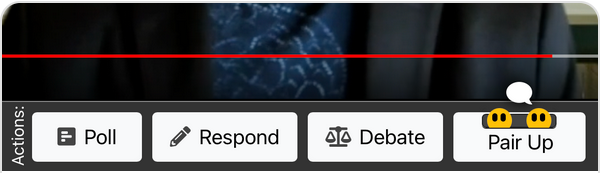
Polls:
To participate in polls, all students have access to the same link to see results that reflect results of in-person, synchronous, and asynchronous students.
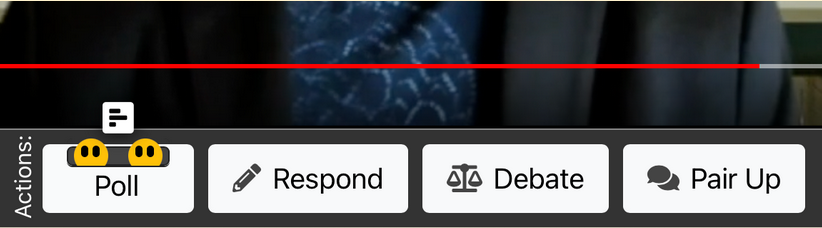
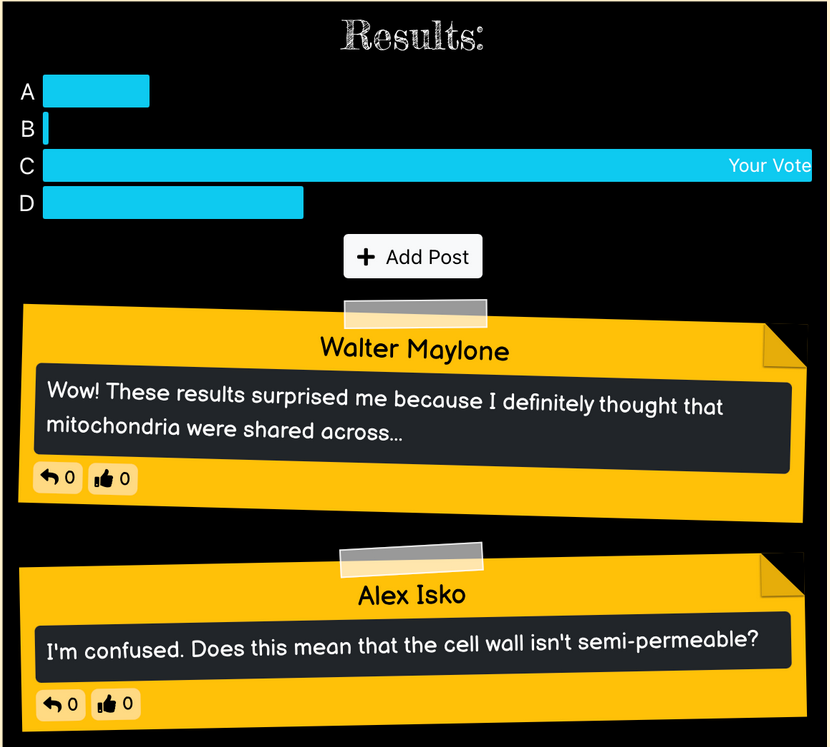
Live Chat:
To provide your students with opportunities to chat with others who are watching the video, students can chat with others through typing text in the live chat feature or hopping on a video Zoom chat. Students have the choice to turn their availability/visibility on or off.
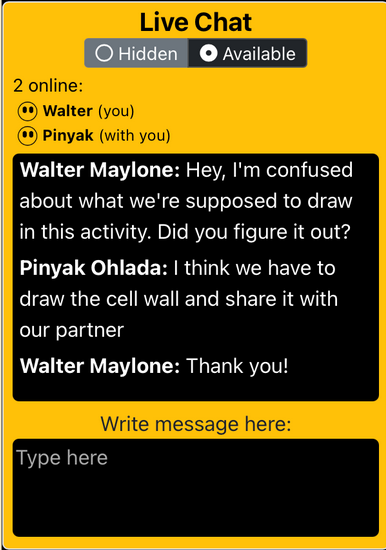
As part of Gabe’s creative process to develop the Immersive Classroom, they would like your feedback. You can connect with Gabe at gabe_abrams@harvard.edu to share your thoughts about the tool or to request to be part of the Immersive Classroom pilot!
With gratitude,
Zahra